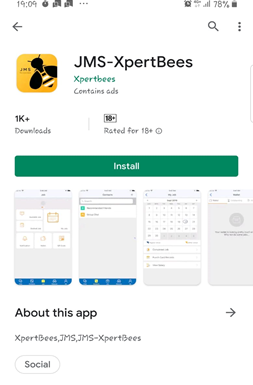
1.) Download the “JMS-XpertBees” application in your app store (iphone) or play store (android)
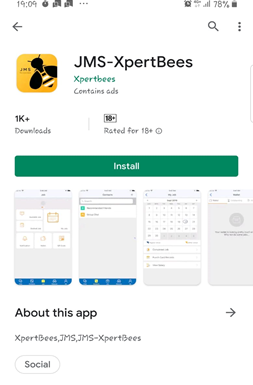
1.) Download the “JMS-XpertBees” application in your app store (iphone) or play store (android)

Log in with your NRIC/FIN and default password “88888888”.
2.) To bound bank card, go to “ME” tab.

3.) Click on “Bound Bankcard”

4.) Key in your :-Bank, Branch and Account No.
Then and click on “Send code”.
Key in the verification code which has been sent to you and click on “Submit”.

1.) Click on “My Job”

2.) Click on “View Salary”

3.) View your salary, if everything is right, click on “Agree”.
*Note: If pay is not correct, do not click on “Disagree”. Contact your in-charge and let them make adjustment. If click on disagree, you need to come down on payday.

4.) Go to “Wallet” on the main page, check the payment and click on “Bank/Card” to make bank transfer payment.

60 Paya Lebar Road #12-29 Singapore 409051
Tel: +65 6499 5755
Fax: +65 6499 5752
Mobile: +65 8733 0427
Email: enquiry-recruit@tcchr.com.sg